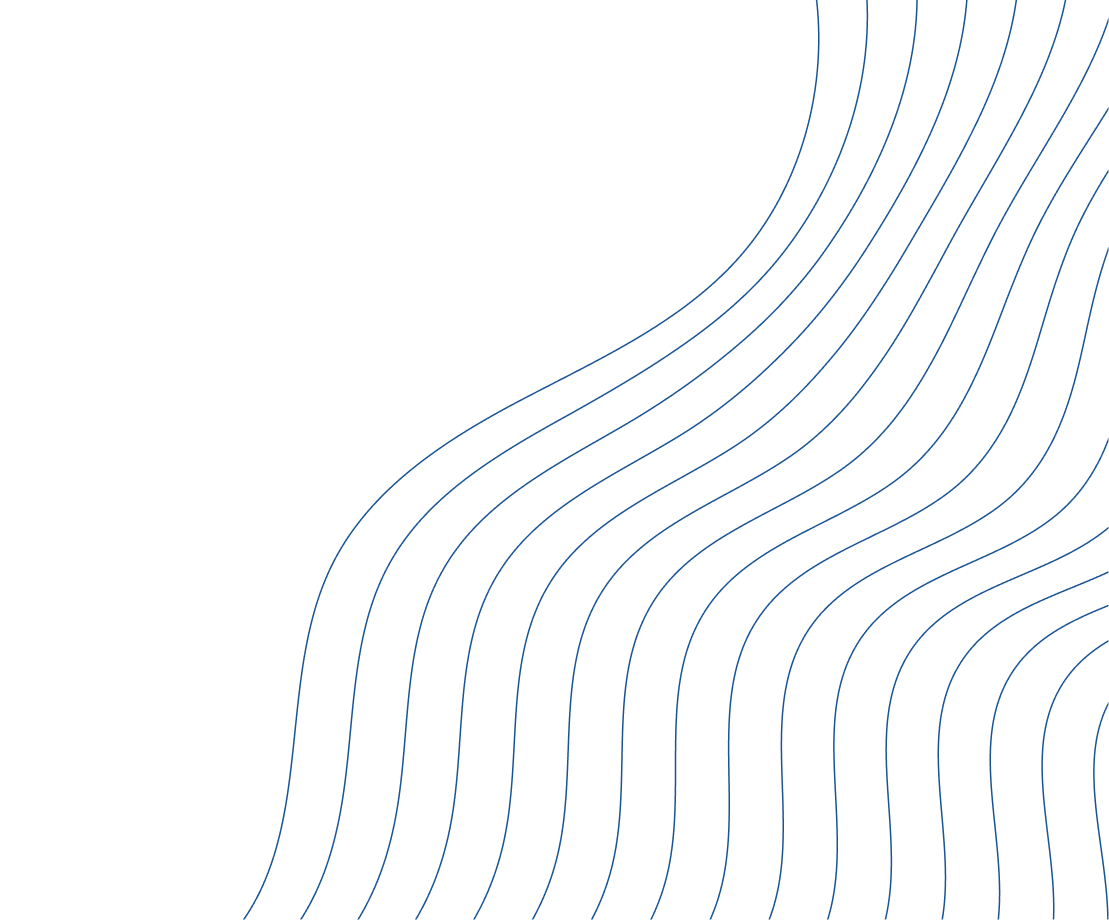A Guide to EduLink One for Parents and Carers
At Liberty Academy, we use an online portal called Edulink One. The platform pulls together information from a range of existing school systems with an easy to use interface giving you access to your child’s activity in school.
So what can Edulink One do?
- Achievement/Behaviour – Will show any Student Achievement rewards and Behaviour records for your children.
- Attendance – Parents/carers will be view statutory attendance statistics.
- Update Information – Keep the school up to date with your current contact information. Parents/carers can access and edit their contact details and their child’s information and consents.
- Timetable – This gives you a view of your child’s current timetable and will be kept up to date with any changes of teachers, groups or rooms as they happen.
- Documents – Parents/carers can access all Progress Grade Reports enabling them to be viewed/downloaded.
- Exams – This will give you information about any exams your child may be taking. You will find an exam timetable as well as exam entries.
- Forms – Parents/carers will be able to complete forms quickly and easily without having to send paper copies home.
- Contacts – This screen will show you the contact information we have for Parents/carers .
- Parents’ Evening – Parents/carers can book their slots with teachers ready for upcoming parents’ evenings
- Links – Parents can access useful links from within EduLink
Edulink - Getting logged-in
How do I get a log-in for Edulink?
Parents with Parental Responsibility (Priority 1) will be provided with a log-in for Edulink as the software provides access and editing functionality to a child's personal data. If the school has not been able to verify Parental Responsibility for a parent, evidence may be required.
Parents will receive their username and password via letter.
How can I access Edulink?
The Edulink One app is free to download and available on Apple App Store and Google Play.
If you have any trouble with accessing the app via the below QR Code, search your app store for 'Edulink One' by 'Overnet Data Ltd'.
How do I download the Edulink app?
The Edulink app is available to download for free on Apple or on Android.
If you forget your username or password, you can use the ‘Reset Login’ option or visit https://www.edulinkone.com/#!/reset. Alternatively, contact us edulink@lib.hlt.academy.
You can also access Edulink One on the link below;
ParentMail
All payments are made through the IRIS ParentMail App.
Using this app brings several benefits, including;
- Receive messages instantly
- View all messages on one screen
- Complete forms and surveys
- Make online payments, top-up account balances, and receive payment reminders and alerts
- Book parents’ evening appointments as soon as they are made available
- Receive in-app notifications
- Report student absences
Please click the following link for the ParentMail user guide;